
Meta’s launch of the Threads app in July 2023 sparked one of the hottest debates in the social media realm: Will Threads be taking over X?
Gaining over 100 million users within the first five days of its initial release, the Threads app quickly surpassed ChatGPT in its platform user sign-ups [1]. Since Elon Musk’s takeover of Twitter (the social networking site that was renamed X in 2022), netizens have voiced their dissatisfaction with the new CEO’s management and decisions for X, giving more reason to try the new Threads app by Instagram.
This article will compare the differences between X and Threads and how affiliates can leverage the hype of the new community-based platform to boost their affiliate marketing business.
What is Instagram Threads?
Before jumping into the similarities and differences, here is an introduction to the Threads app and how to use Threads app.
On 5 July 2023, Meta introduced Threads as “a new way to share with text”. It aims to be the text version of its image-sharing platform, Instagram, which currently has over 2.35 billion monthly active users.
To sign up for a Threads account, you will need to have an Instagram account. Threads will then help you create an account linked to your Instagram profile. However, this means that you must delete your Instagram account to deactivate your Threads account.
On the plus side, verified Instagram accounts will be able to carry their verified status when signing up for the Threads app.
How to sign up for a Threads account
- Install the Threads app from the Apple App Store or Google Play Store
- After installing and launching the app, you’ll be prompted to log in with your Instagram account. If you can’t find any Instagram account listed on the Threads login screen, ensure you are logged into Instagram on your current device, and then relaunch the Threads app.

- Once you’ve seen and selected an Instagram account to use, you’ll be prompted to customise your Threads profile. Your username is imported from your Instagram account.
- You can add a bio or a custom link on your Threads profile, or you can alternatively tap the “Import from Instagram” button to import your profile data from Instagram.
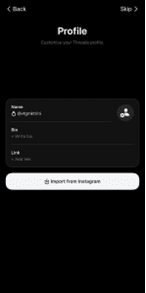
- Up next is the privacy option screen. You can make your Threads profile public or private, depending on your preference. Your Threads privacy option can be different from your Instagram privacy option. Select either Public profile or Private profile to continue.

Your Threads account is now ready to go!
Similarities and differences between X and Threads
In the ever-evolving world of social media, platforms are constantly striving to improve user experience and cater to the needs of a diverse audience. Here are some similarities and differences between X and the new Threads app:
- Character limit
While X has a character limit of 280 for each tweet, Threads users can create posts of up to 500 characters.

At a glance, the platform resembles X with a feed layout of text-based posts where users can post photos and videos.
- Carousel posts
Unlike X, the Threads app has carousel-style posts, which allow users to post up to 10 images per post. When viewing a shared carousel post, users can swipe directly to go through the images without having to click into the post.

This is what a carousel post with multiple images looks like on the Threads app. Even when using photos with different aspect ratios in a single, photos used will be displayed in full without the top or bottom cropped out.
The Threads app also has better compression, allowing viewers to enjoy images at their full resolution.
- Performance metrics
For both individuals and businesses, metrics such as views, shares, likes, and comments play a pivotal role in understanding the reach and impact of their content. By analysing data-driven insights, users can refine their strategies, improve engagement, and grow their audience effectively.
Currently, Threads does not support hashtags, making it difficult for users to search for specific hashtag topics and measure the rate of their engagements. Users are also unable to check the number of views and shares on their content. For affiliate marketers, this would be a challenge when they have to track and measure how well their content is performing on the Threads app. Leading to difficulties when optimising marketing strategies.
- Curated social feed
During Threads’ first rollout, it did not have a “following” feed that allows users to scroll through content only posted by accounts they follow. The Threads feed showed a mix of content from the accounts you are following as well as posts from users the app thinks you might be interested in.
On 16 July 2023, Mark Zuckerberg announced in an Instagram broadcast channel that there would be a “For You” and “Following” feed for all Threads users. This is just like how you’d have a “For You Page” on TikTok. Some users have reported after the broadcast that they have yet to gain this feature. This could possibly be due to the feature being released gradually [2].
- Platform Availability
X initially started as a website and has since evolved to offer its services on both web and the mobile app. Threads is only available as a mobile app. The Threads website will redirect users to download the app from the Apple App Store or Google Play Store.
- Pricing
As mentioned above, having a verified Instagram account also gives you a verified Threads account. The Threads app is free and can be downloaded from the Apple App Store or Google Play Store.
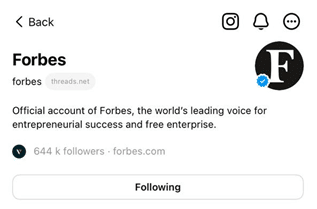
While X is free to download, accounts that wish to be verified have to be subscribed to X Blue. The new X Blue is currently available for purchase on web for $8/month or $84/year, in-app on iOS for $11/month or $114.99/year, or in-app on Android for $11/month or $114.99/year (or your local pricing).
The Threads app is still lacking standard social media functions such as hashtags and direct messaging, which could be a deterrent to some users from using the platform.
Comparison of X and Threads
| X | Threads | |
| Platform accessibility | Available on website and mobile | Only available on mobile |
| Sign up requirement | Can sign up for an account without any requirement | Need to have an Instagram account to sign up for Threads |
| Pricing for verified accounts | Web: $8/month or $84/year In-app on iOS or Android: $11/month or $114.99/year | Verified Instagram accounts are verified on Threads |
| Deleting an account | Can log out and deactivate X account | Have to delete Instagram account to delete Threads account |
| Character limit | 280 characters | 500 characters |
| Image sharing | Can attach up to 4 images | Can attach up to 10 images, carousel-style |
| Content sharing | Have to click into original tweet to view | Can immediately scroll through the shared Thread’s images without having to click into the original thread |
| Feed | Has a “For You” and “Following” feed | No “Following” feed, currently shows a mix of your following and posts from users you might be interested in 16 July, Mark Zuckerberg has announced in an Instagram broadcast channel that there will be For You and Following. |
| Search | Can search for trending news, people, hashtags, usernames | Can only search for usernames |
| Ads/Monetisation | Has sponsored ads | Currently Ad-free |
| Liked content | Can see liked tweets | Cannot see liked threads |
| Content performance | Can track tweet’s performance | Cannot track thread’s performance |
| Rate limit | Has a daily rate limit for viewing tweets: 10,000 tweets for Verified accounts, 1,000 for unverified accounts, and 500 for new, unverified accounts. | Will be tightening rate limits due to spam attacks in the form of limiting the number of comments made and the number of users that an account can follow over a certain period of time |
How to use Threads for Affiliate Marketing
While the Threads app still has a long way to go in implementing in-app features, here are some ways you can use the Threads app to boost your affiliate marketing business.
- Inserting Affiliate Links
When you insert a link in an Instagram caption, it is unclickable as it posts as plain text. The only workaround currently available is to include links in Instagram bios. However, this inconvenience may lead potential clients to lose interest, as it involves clicking away from the main feed to access an affiliate’s profile.
On the other hand, the Threads app primarily focuses on text-based communication, offering affiliate marketers the advantage of sharing actionable affiliate links directly in their post captions. This feature proves especially beneficial for affiliates with large followings on Instagram, as it leverages the app’s feature of bringing current followers from Instagram to Threads and provides them with a means to prompt clicks on their links more effortlessly.
If you’re a Vantage affiliate, you can find your affiliate link in the Partner dashboard. Login here to get your affiliate link.
- Sharing Instagram content on Threads
With everyone—yes, absolutely everyone—joining the Threads hype, it is currently the platform to be. And this is great news! Why? Because it offers you the opportunity to share content you’ve previously posted on Instagram with your Threads audience, increasing the potential reach to those who might have missed it due to Instagram’s algorithm.
When you share an Instagram link on Threads, your post will appear as the very image you originally posted on Instagram. This feature not only saves you valuable time but also spares you the effort of creating new visuals for each post.
- Leverage Your Instagram Audience
The best part of the Threads app is its seamless transition of followers from Instagram to the Threads app. As followers are automatically carried over to the Threads app by default upon sign up, affiliates do not have to start from scratch on a new platform. This continuity ensures that marketers can maintain their established audience base and continue engaging with their loyal followers without the hassle of building a new following.
Using Threads for Affiliate Marketing
From what we have seen from the Threads app so far, although it shows potential for being the next X, it currently lacks certain features that could enhance it into a seamless social media platform.
However, the ability to insert clickable links into captions and carousel-style images makes Threads a promising avenue for affiliate marketers seeking innovative ways to promote their affiliate marketing business and engage their audience.
Don’t forget to follow our social media channels on Facebook, Instagram, LinkedIn, and Telegram for the latest Threads updates. Check out Vantage Partner’s blog for more content like this to up your affiliate marketing game.
References
- “Instagram’s Threads surpasses 100 million users — The Verve”. https://www.theverge.com/2023/7/10/23787453/meta-instagram-threads-100-million-users-milestone . Accessed 5 August 2023
- “Meta’s Threads app is rolling out a Following feed — TechCrunch”. https://techcrunch.com/2023/07/25/metas-threads-app-is-rolling-out-a-following-feed/ . Accessed 5 August 2023
Disclaimer
Any information/content/material is intended for educational purposes whereas Vantage does not represent or warrant that the material provided here is accurate, current, or complete and cannot be held responsible for any miscalculation/mistake or omission. Any reliance on such information is strictly at your own risk. The information provided here, whether from a third party or not, is not to be considered as a recommendation; or an offer to buy or sell; or the solicitation of an offer to buy or sell any financial instruments; or to participate in any specific trading strategy and/or as investment advice. Any research provided does not have regard to the specific investment objectives, financial situation and needs of any specific person who may receive it. Please seek advice before making any trading decision. Past performance is not an indication of future performance. The information provided is not intended for distribution to, or use by, any person in any country where such distribution/use would be contrary to local laws.
