Telegram is a free and popular messaging app, an alternative to WhatsApp. Its key aim is effective communication between people for personal or professional use, whether you run a small or large business.
In 2024, Telegram has over 950 million actively monthly users [1]. If you’re familiar with it, you’ve probably noticed that in addition to the usual one-on-one conversations, it also provides channels and groups, making it a preferred choice for businesses.
With its powerful features and broad user base, Telegram has become a valuable tool for businesses looking to engage, inform and support their audience in real-time. This free messaging platform offers both Telegram Groups and Channels — distinct formats with unique capabilities suited to different business needs.
For businesses, understanding the differences between these two options is crucial to making the most out of Telegram’s offerings.
| Groups | Channels | |
| Purpose | Facilitate interactive, two-way communication among multiple users | Provide a one-way communication stream for businesses to broadcast updates to large audiences |
| Engagement | Enables active engagement for customer support and community building | Allows businesses to streamline information dissemination and strengthen brand authority |
Table 1: Differences between groups and channels
This article will guide you through the essential aspects of Telegram Groups and Channels, covering:
- What Telegram Groups and Channels are and their key features
- The advantages of each option for business purposes
- Step-by-step guides on creating and optimising both Groups and Channels
- Tips for using these tools effectively for affiliate marketing
- A side-by-side comparison to help you determine which is best for your business needs
Whether you’re aiming to foster a loyal community or distribute valuable content, this guide will help you understand how to leverage Telegram Groups and Channels to maximise your reach and engagement. Let’s dive in and explore how each option can enhance your business communication and growth strategy.
What is a Telegram Group?
A telegram group is essentially a chat room where members can send and receive messages in real-time, allowing up to 200,000 members per group. These groups are highly versatile, with functionalities that support file sharing, group calls and more, making them ideal for dynamic, community-focused interactions.
Here are some key features of Telegram Groups:
- Large Member Capacity: Supports up to 200,000 members, making it perfect for large communities.
- Interactivity: All members can send messages, fostering an interactive environment.
- Admin Controls: Groups admins can moderate messages, add or remove members and assign other admins.
- Media Sharing: Members can share multimedia files, documents and links seamlessly within the group.
- Voice Chats: Facilitates real-time voice communication, enabling interactive meetings or discussions.
Why Use a Telegram Group?
Telegram Groups offer a unique, interactive platform for businesses to connect with their audience in real time, fostering a sense of community that can be incredibly beneficial for customer support, brand loyalty and collaborative communication.
- Enhanced Customer Support
Telegram Groups provide business with a direct, real-time communication channel to promptly address customer questions, concerns and troubleshooting. This immediacy creates a personalised support experience, allowing customers to feel heard and values, while the community of other members can help alleviate pressure on customer service teams. - Community Building and Brand Loyalty
By fostering a space where customers can connect with each other and engage in meaningful discussions, Telegram Groups help businesses build a sense of community. Customers can share feedback, interact with like-minded individuals and strengthen their loyalty to the brand, associating it with positive interactions and shared values. - Seamless Collaboration
For businesses with distributed teams or partners, Telegram Groups facilitate smooth collaboration. With features like file-sharing, voice chat and message organisation, teams can work together effectively, aligning on objectives and keeping projects on track. This setup is especially valuable for affiliate marketing teams, enabling swift coordination and seamless strategy sharing. - Interactive Engagement Features
Telegram Groups include features like polls, pinned messages and voice chat, which can be used to run live Q&A sessions, product tutorials or quick surveys. These help make interactions dynamic and engaging, fostering a lively community atmosphere and helping retain group members. - Real-Time Feedback
Telegram Groups enable businesses to gather real-time feedback in a casual, conversational setting, creating a continuous loop for improvements. Unlike formal surveys, this feedback is spontaneous and provides businesses with valuable insights to adapt their products and services to meet customer needs. - Exclusive Marketing and Promotions
Telegram Groups offer an intimate platform for sharing exclusive offers, early product access and sneak peeks of new launches. Members, having opted into this personal space, are more receptive to promotional content, which helps build brand loyalty and engagement.
How to Create a Telegram Group
Creating a Telegram Group is easy and can be done using either the mobile app (Android and iOS) or the desktop version of Telegram. Follow the steps below to set up your Telegram Channel:
Creating a Telegram Channel on Mobile
How to Create a Telegram Group on iOS:
- Open the Telegram app on your mobile device.
- Tap the pen icon (can be found at the top right corner).
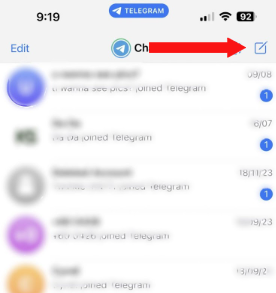
- Select “New Group” from the menu.
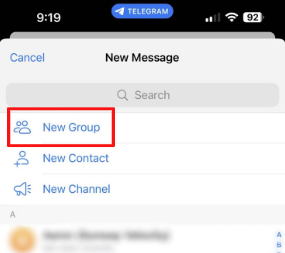
- Choose the contacts you want to add to the group. You can search for their names or usernames if they are not in your contact list.
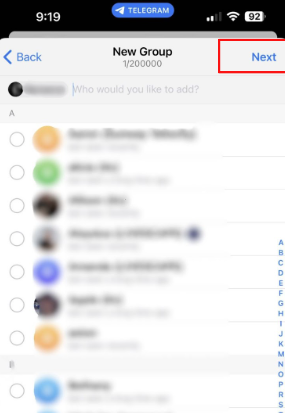
- Click Next to proceed.
- Name your group and optionally set a group photo by tapping the camera icon.
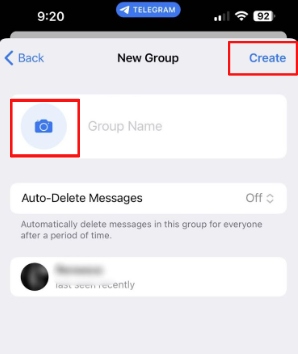
- Select Create to create the group.
How to Create a Telegram Group on Android:
- Open the Telegram app on your mobile device.
- Tap the pen icon (can be found at the bottom right corner).
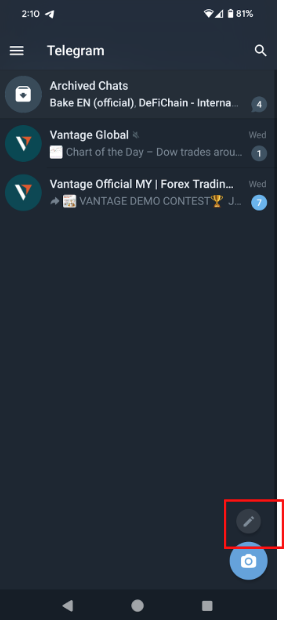
- Select New Group from the menu.
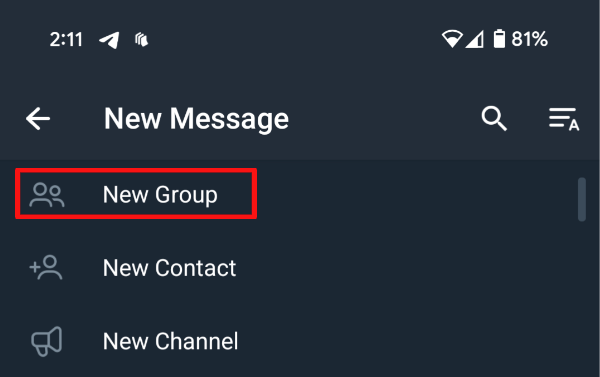
- Choose the contacts you want to add to the group and tap the arrow icon to proceed.
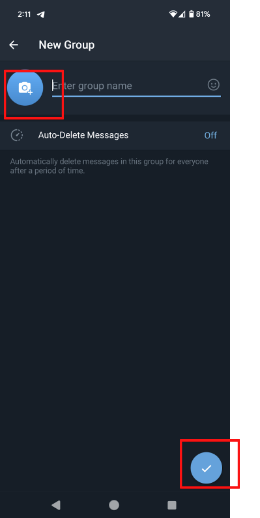
- Enter the name for your group and optionally add a photo.
- Tap the checkmark to create the group.

How to Create a Telegram Group on desktop:
- Open Telegram on your browser and log in.
- Hover your mouse on the left side of the screen where your contacts are, and a blue circle will pop out. Once the circle pops up, click on it and select “New Group”.
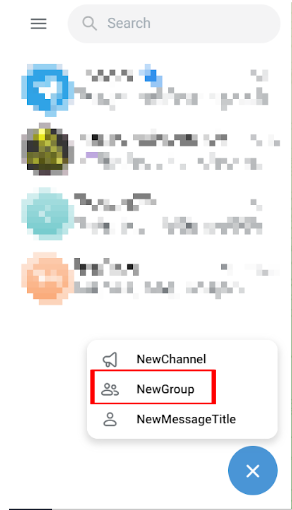
- Add people in, and you can also customise your group by adding a profile picture by clicking the camera icon.
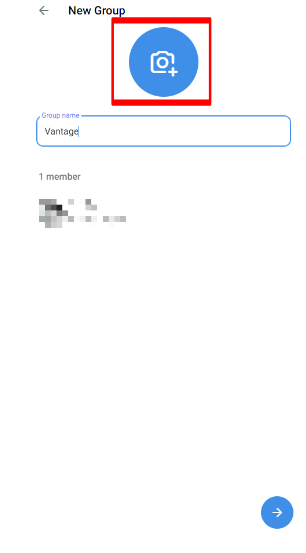
How to Use Telegram Group for Your Affiliate Marketing
Using a Telegram Group for affiliate marketing can significantly boost engagement, build a loyal community and increase conversions. Here are strategies and best practices to make the most of Telegram groups for affiliate marketing.
Create an Engaging and Informative Group Atmosphere
A well-managed and engaging Telegram group can foster a sense of community, keeping members interested and active. To create a lively group:
- Post Regular, Relevant Content: Share valuable information, product insights and useful updates consistently. Keep your audience informed about the latest offers, exclusive deals or content related to your niche.
- Use Polls and Q&A Sessions: Interactive content can boost engagement and help you understand your audience’s preferences. Polls are a great way to get your feedback and Q&A sessions can address member questions and provide valuable insights.
- Leverage Multimedia Content: Sharing images, short videos and infographics helps to visually captivate your audience. You can showcase products, offer tutorials, or present case studies that demonstrate the benefits of your affiliate products.
Encourage Community Interaction
Building an active community allows members to feel like they’re part of something exclusive. Encourage members to engage with one another and contribute to discussions.
- Moderate Discussions Effectively: Ensure conversations remain focused by setting clear guidelines and making all members feel welcome to participate. A respectful, positive atmosphere keeps members returning.
- Provide Value Beyond Promotions: Share industry news, educational content and tips related to your affiliate niche, not just promotional content. When members receive valuable information, they’re more likely to trust your recommendations.
- Organise Contests and Giveaways: Contests and giveaways create an exciting opportunity to attract new members. Offer small rewards for active participation or sharing the group with others, increasing the group’s reach.
Best Practices for Affiliate Marketing in Telegram Groups
To maximise the effectiveness of your Telegram group for affiliate marketing, follow these best practices:
- Post Affiliate Links Strategically: Avoid spamming affiliate links. Instead, embed links in posts that provide helpful insights or reviews. Explain the benefits of the product and clearly demonstrate how it can be a solution to your audience’s problems.
- Disclose Affiliate Relationships Transparently: Be upfront with your audience about your affiliate relationship. Clearly communicate that you earn a commission on purchases made through your links to help build trust within your community.
- Analyse Group Performance: Regularly track engagement metrics such as member participation, click-through rates on affiliate links and overall group growth. Use this data to fine-tune your content and posting schedule for maximum effectiveness.
- Personalise Messages: Address your members personally and keep your tone friendly. Building a relationship with group members makes them more receptive to your messages and recommendations.
Encourage Member Feedback and Testimonials
Feedback from your group members can help you identify which products resonate best with your audience. Encourage members to share their experiences, product reviews and testimonials within the group:
- Request Honest Reviews and Feedback: After a member purchases a recommended product, ask for their opinion and experiences. Testimonials from real users add authenticity and can encourage other members to consider making a purchase.
- Feature Success Stories: If members have had positive results with a product you recommended, share and feature their stories. This not only encourages engagement but also provides social proof for your affiliate products recommendation.
Use Exclusive Content and Early Access for Member Retention
Offering exclusive content or early access to deals can make your group feel special and incentivise members to remain active.
- Provide Members with Insider Content: Share exclusive deals, limited-time offers or early access to promotions that aren’t available on other platforms. Exclusive perks make members feel rewarded for being part of the community.
- Give Early Product Announcements: For new or high-demand affiliate products, announcing them in your group first can drive initial excitement and boost early conversions.
What is a Telegram Channel?
Unlike a Telegram Group, a Telegram Channel is a one-way communication platform that allows businesses to broadcast messages to a large audience without interaction from subscribers. Telegram Channels are ideal for announcements, content sharing and updates.
Key Features of Telegram Channels
- Unlimited Subscribers: Channels can have an unlimited number of subscribers, offering scalability.
- Broadcast Only: Only admins can post, ensuring streamlined, focused communication.
- Subscriber Anonymity: Subscribers remain anonymous to each other, creating a more private experience.
- Message Tracking: Channel admins can see how many people have viewed each message.
- Message History: New subscribers can access the entire message history upon joining, keeping them informed of past updates.
Why Use a Telegram Channel?
A Telegram Channel is a highly effective tool for businesses, creators and marketers looking to reach a large audience with minimal effort. Unlike Telegram Groups, which focus on interaction among members, Channels are primarily used to broadcast messages to a wide audience, making them ideal for one-way communication and content distribution. Here are several reasons why using a Telegram Channel can benefit your business.
- Direct Communication with a Large Audience
Telegram Channels allow you to communicate directly with a large audience without the limitations often found on other social media platforms. Since there’s no cap on the number of subscribers, Channels can reach an unlimited audience. Additionally, the real-time notification feature on Telegram ensures that your messages are promptly delivered to subscribers, increasing the likelihood of immediate engagement with your content. - High Visibility and Engagement
All updates are prominently displayed in subscribers’ feeds, similar to direct messaging. Unlike posts on crowded social media timelines, Channels posts don’t compete for attention, as they appear chronologically in subscribers’ chat lists. This visibility makes Telegram channels particularly effective for sharing important updates, announcements and offers, with higher engagement rates compared to emails or other platforms. - Cost-Effective Marketing
Telegram Channels provide a free platform to promote your brand, distribute content and share updates, all without any advertising costs. This cost-effective approach is especially beneficial for small businesses and startups, allowing you to reach potential customers directly and establish a loyal audience without a large marketing budget. Additionally, unlike some social media platforms, Telegram’s algorithms do not limit the reach of your posts, allowing you to reach your entire subscriber base with every message. - Enhanced Privacy and Control
Telegram Channels offer enhanced privacy options, allowing you to create either public and private channels. Public channels are searchable and accessible to anyone, making them great for brand visibility and organic reach. Private channels, on the other hand, require an invite link to join, which is ideal for creating exclusive content for premium members, VIP customers or internal teams. Admin controls ensure that only approved content is posted, maintaining a professional and curated feed. - Simplified Content Management and Analytics
Telegram Channels come with built-in tools that simplify content management and provide valuable analytics. You can schedule posts, organise content and use Telegram’s basic analytics to track the number of subscribers who viewed each post. This real-time feedback allows you to understand what type of content resonates with your audience, enabling you to fine-tune your messaging for maximum impact. By observing which posts generate the most views or reactions, you can gain insights into subscriber preferences, ensuring that future content is both engaging and relevant. - Ideal for Broadcasting Time-Sensitive Updates
Telegram channels are perfect for broadcasting time-sensitive information, such as flash sales, limited-time promotions, or product launches. The direct notification system ensures that your subscribers receive these updates immediately, increasing the likelihood that they’ll take timely action. This immediacy is crucial for industries where updates have a short shelf life, like retail, events or financial services. - Building Brand Authority and Trust
A well-managed Telegram Channel can serve as an authoritative voice for your brand, establishing credibility and trust with your audience. Consistently posting valuable content – whether it’s industry insights, helpful tips or product updates – positions your brand as a trusted source in your field. As your subscribers come to rely on your channel for quality content, your brand authority grows, making it easier to drive engagement and retain your audience.
How to Create a Telegram Channel
Creating a Telegram Channel on Mobile
How to Create a Telegram Channel on iOS
- Open the Telegram app on your mobile device.
- Tap the message icon at the top right corner of the screen.
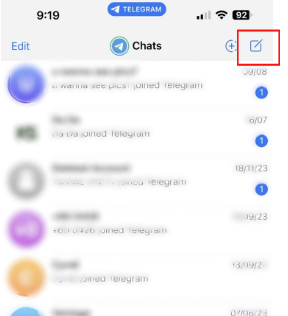
- Select New Channel from the menu.
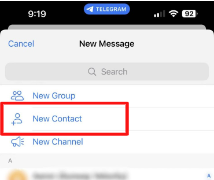
- Enter a name for your channel, add a description and choose to add a photo.
- Tap Create.
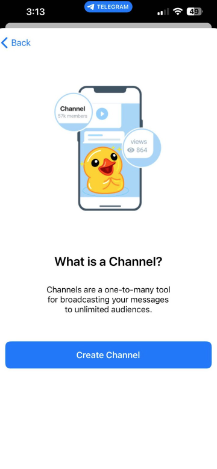
- Choose the channel type: Public or Private. For a public channel, create a unique link.
- Add subscribers from your contacts or skip this step.
- Tap Next to create your channel.
How to Create a Telegram Channel on Android
- Open the Telegram app on your mobile device.
- Tap the pen icon at the bottom right corner of the screen.
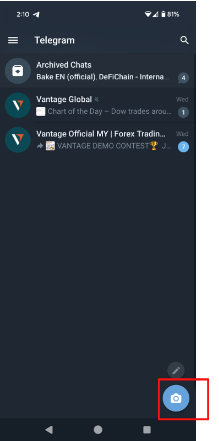
- Select New Channel from the menu.
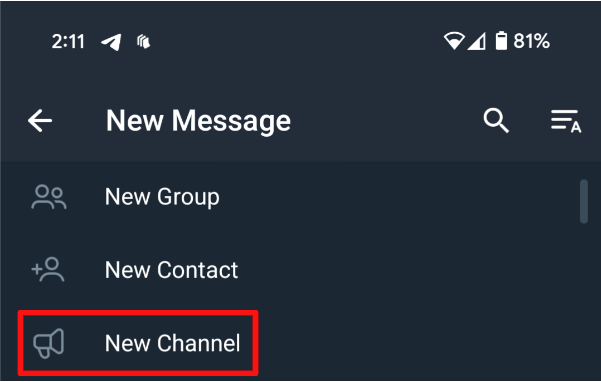
- Enter a name for your channel and optionally add a description and a photo.
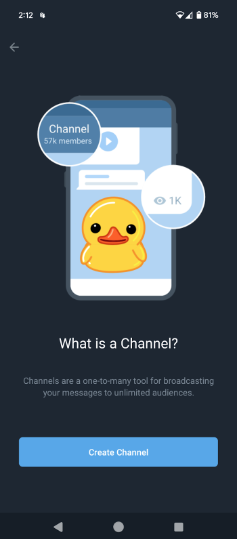
- Tap the checkmark to proceed.
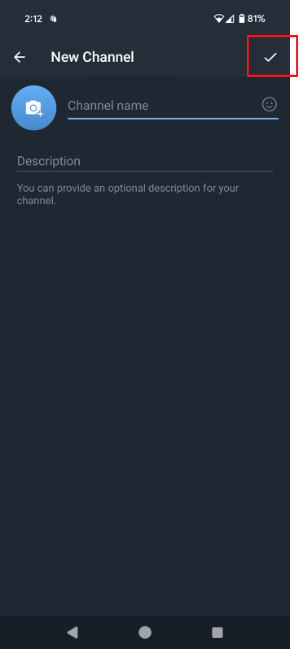
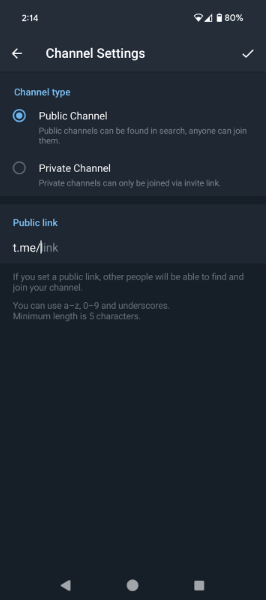
- Add subscribers from your contacts or skip this step.
- Tap the checkmark to create your channel.
How to Create a Telegram Channel on Desktop:
- Go to https://web.telegram.org/ and click the pencil icon to start a new conversation.
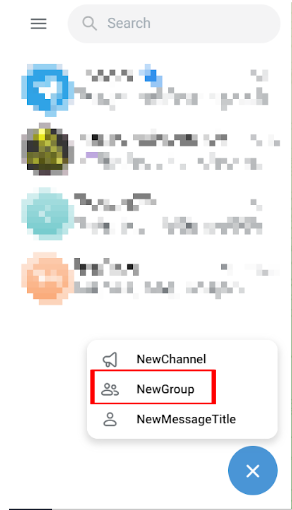
- Select New Channel.
- Enter your channel name, description and profile picture. Press the arrow to proceed.
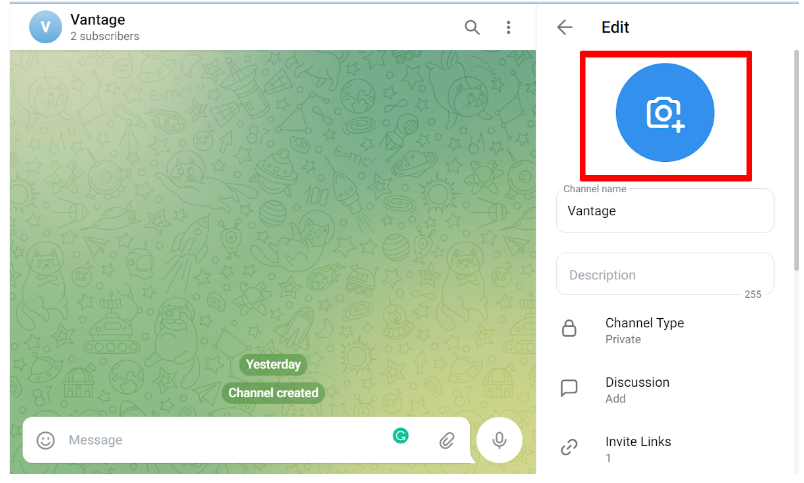
- Your channel has been successfully created. You are now able to invite subscribers and change privacy settings through the conversation.
There are two types of Telegram Channels:
- Private channel – only available to subscribers and is hidden from public search. You must get a link from the owner to join a private channel. For organisations and teams, a private channel is a fantastic solution. This channel can also be used to record private notes, reflections, and more. You also always have the option to make your private channel public at any time.
- Public channel – accessible to all users. A public channel can be found in search results and has a short address link.
How to Use a Telegram Channel for Affiliate Marketing
A Telegram Channel can be a game-changer for affiliate marketing, giving you a direct line to a large, engaged audience ready to discover new products and services. Unlike traditional platforms, Telegram Channels ensure your messages have high visibility and allow for real-time interaction, making it an ideal choice for affiliates looking to maximise impact. Here’s how to leverage a Telegram Channel to drive your affiliate marketing success.
Establish Clear Goals and a Target Audience
Before setting up your channel, it’s essential to define your goals and identify your target audience. Are you aiming to promote a specific niche, like tech gadgets or health products? Or do you want to focus on educating your audience about services like trading or online courses? Identifying your goals and target audience upfront helps tailor your content and ensures that each message resonates with them.
Create High-Quality, Relevant Content
To attract and retain subscribers, create valuable content that goes beyond just promoting affiliate products. Share informative posts, tips, how-to guides or even product reviews that align with the interests of your target audience. When subscribers see your channel as a source of genuine and useful information, they’re more likely to engage with your recommendations, increasing the chances of successful conversions.
For example, if you’re promoting fitness products, you might share workout tips, meal plans or motivation content alongside product links. This approach builds trust with your audience, making them more likely to click on your affiliate links when you share them.
Optimise Your Affiliate Links
Telegram allows you to easily integrate affiliate links directly into your posts, so use this to your advantage. Use shortened links to keep your posts to make the content seamless and user-friendly, it’s also a good idea to test your links before sharing them to ensure they work correctly and take subscribers to the intended product pages.
Moreover, if you have special discount codes or unique offers for your subscribers, include these in your posts to incentivise clicks. Exclusive deals can make your audience feel valued and more inclined to take action.
Engage Your Audience with Polls and Q&As
Telegram Channels offer interaction tools, like polls and Q&A sessions, which can help you learn more about your audience’s preferences while boosting engagement. For example, you can create a poll asking your audience which type of product they’re interested in, then tailor your upcoming content accordingly. These interactive elements keep your channel dynamic, allowing subscribers to feel involved and valued, which in turn can increase click-through rates on affiliate links.
Use Images, Videos and Infographics
Visual content plays a crucial role in capturing attention and increasing engagement. Use high-quality images, videos and infographics to make your affiliate marketing posts more appealing and informative. For instance, if you’re promoting a beauty product, you could post images that highlight its results or create a short video demonstrating how to use it. Visuals make it easier for subscribers to understand the value of the products you’re promoting, potentially leading to higher conversions.
Schedule Posts for Optimal Engagement
Timing is crucial when it comes to reaching the maximum number of subscribers. Experiment with posting at different times of the day to see when your audience is most active. You can use Telegram’s built-in-post-scheduling feature to plan and automate your content in advance.
Offer Exclusive Deals and Promotions
People love exclusive deals and Telegram is a great platform for delivering special offers directly to your audience. Partner with brands that provide unique promo codes or discounts and share these exclusive deals with your channel subscribers. Not only does this give them a reason to follow and stay engaged with your channel, but it also boosts conversions by offering value beyond regular promotions.
Analyse Your Performance
Monitoring the performance of your posts is essential for successful affiliate marketing. Use Telegram’s built-in analytics to track which posts receive the most views and interactions. Additionally, monitor the click-through rates of your affiliate links and identify patterns in content that perform well. By analysing what resonates most with your audience, you can refine your strategy to focus on content that drives the best results.
What Are the Differences Between a Telegram Group and Channel?
A Telegram Channel is used for one-way broadcasting to a large audience, while a Telegram Group is an interactive, two-way chat for community building and collaboration. Groups allow all members to communicate with each other, whereas Channels restrict messaging to only the owner or admins.
To clarify the distinct uses of Groups and Channels, here’s a breakdown of their differences:
| Feature | Telegram Group | Telegram Channel |
| Benefits | Community building, customer support | News distribution, marketing |
| Communication | Two-way (interactive) | One-way (broadcast) |
| Ideal User | Businesses needing customer engagement | Brands focusing on information sharing |
| Example Use Case | Support communities, project collaboration | Product announcements, news updates |
| Member Limit | Up to 200,000 members | Unlimited subscribers |
Telegram Group or Channel: Which One Should You Use for Your Affiliate Business?
The choice between a Telegram Group and a Channel for your affiliate business depends entirely on your primary communication goals: interaction vs. broadcasting.
- Choose a Telegram Group if your goal is community and two-way interaction.
- Use Cases: Customer support, community building, team collaboration, gathering feedback, and real-time Q&A sessions.
- Ideal for: Businesses that want to foster a loyal community and require direct, real-time engagement with their audience.
- Choose a Telegram Channel if your goal is broadcasting and one-way communication.
- Use Cases: Product announcements, news updates, content distribution, and promotional broadcasts to a large, passive audience.
- Ideal for: Brands and creators who want to maintain a consistent content feed and keep a large audience informed without managing continuous conversation.
Making the Most of Both
For a comprehensive strategy that combines both benefits, use both a Telegram Channel and a Group. Use the Channel as a central hub for official announcements and content, and use the Group as an interactive space for discussion and community building. This dual approach allows you to maximize your reach while also fostering a dedicated, engaged community.
Vantage Partner Program
The Vantage Partner Program provides a lucrative opportunity for individuals and businesses to earn commissions by introducing clients to Vantage, a renowned global multi-asset CFD trading platform. Consider taking your business a step further by joining the Vantage Partner Program. This program offers opportunities for affiliates to earn through a structured, reliable system, providing partners with the resources and support they need to succeed in the trading industry.
For those looking to expand their revenue streams, the Vantage Partner Program is an adaptable, growth-oriented solution designed to maximise impact and potential profitability.
That’s a wrap on the Telegram Group and Channel guide for your business. Head on over to Vantage Partner’s blog if you’re looking for more educational materials like this and give us a follow on our social media channels on Facebook, Instagram, LinkedIn and Telegram.

References
- “How Many People Use Telegram in 2022? 55 Telegram Stats – BackLinko.” https://backlinko.com/telegram-users. Accessed 24 January 2023.
Disclaimer
Any information provided by Vantage to Introducing Brokers and CPA Partners is for general informational purposes only. Vantage does not guarantee the accuracy, completeness, or timeliness of the material and assumes no liability for errors or omissions. Reliance on this information is at the recipient's own risk.
This material is not financial or investment advice and should not be considered a recommendation or endorsement of any product or strategy. Introducing Brokers and CPA Partners must comply with all regulations when referring clients and must not misrepresent Vantage's services.
Vantage makes no guarantees regarding financial instruments' performance. Clients referred are responsible for their own decisions and should seek professional advice. Client acceptance is subject to applicable laws and regulations.
