
Gone are the days when graphic design was the exclusive domain of professional designers. With the advancement of graphic design platforms like Canva and, as of recent years, Kittl, anyone can now become a designer, regardless of their skill level. Kittl provides a user-friendly interface that requires minimal to no design skills, allowing anyone to create professional-looking designs easily.
As a business owner, it’s crucial to have an eye-catching and professional visual presence to stand out in today’s competitive market. And, with the advancement of graphic design platforms like Kittl, you no longer need to rely on expensive design agencies or struggle with complicated software to create professional-looking designs.
To better understand Kittl and how it can help your business, let’s look at what it is.
What is Kittl?
Kittl is a graphic design platform that provides businesses with the tools and resources to create professional designs. It offers a range of features, including a robust user interface with advanced tools, a selection of templates, a library of design elements and collaboration tools to help teams work together on designs. The advanced tools in Kittl include text effects which can be customised by distorting, transforming, and adding different types of shading and decoration to them.

Some of the advanced tools include having the option to transform text. Customisations like distorting, transforming, and adding different styles of shading, decoration, and textures to both fonts and overall designs. Highly customisable fonts can help your business stand out and be easily recognised.
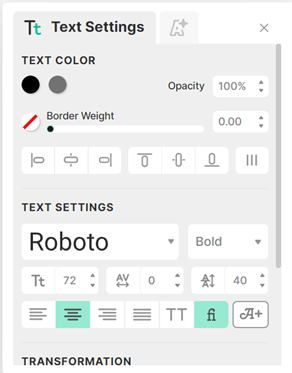
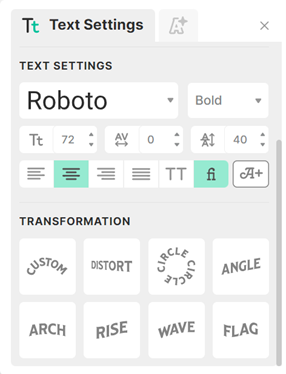

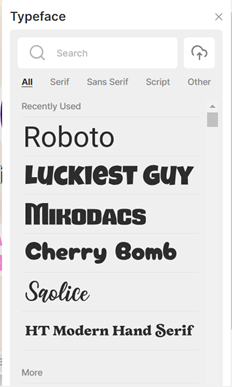
Besides text transformations, with just a few simple clicks, you can change the colours on images or illustrations on Kittl. It is designed for businesses that require more advanced design capabilities and is more geared towards professional design work than beginner-friendly platforms like Canva. The Kittl platform allows users to create custom designs and offers a high level of customisation, more so than many other graphic design tools.

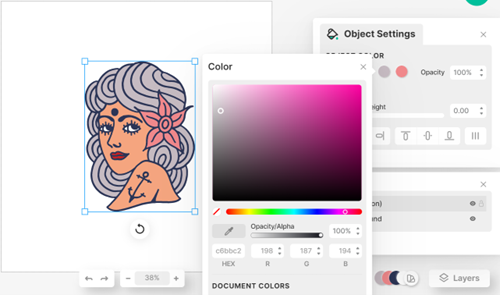
Visuals play a crucial role in building and maintaining a strong brand identity. A well-designed logo, or social media graphic can help your business establish a unique and memorable image. Just think of companies like Twitter, Apple or Nike – can you easily recall what their logos look like?
However, the cost of using Kittl may be higher than other graphic design platforms, reflecting its advanced features and capabilities.
What is Canva?
Canva, a popular online graphic design tool, is similar to Kittl because it enables you to create various designs. With its straightforward and simple interface, you can customise pre-design templates to your preference.
Templates on Canva include graphics for social media, presentation slides, infographics, posters, even videos and more.

Kittl vs Canva: What’s The Difference?
Kittl and Canva are both graphic design platforms that provide tools and resources to help businesses create professional designs for various needs. While both platforms have similar goals, they have some key differences that set them apart.
To help you make a better-informed decision on which platform is better suited for you and your business, here are a few comparisons between Kittl and Canva:
1. User Interface
Canva has a more straightforward and user-friendly interface, with a drag-and-drop system for adding elements to designs.
Kittl is better suited for professional design work because of its more robust interface and more sophisticated design tools and features. Thanks to the interface, you will have more control over the design process, which enables more customisation and accuracy.
2. Template Options
Canva offers a huge selection of templates with thousands of options for various design requirements, including, as mentioned above, graphics for all social media platforms, flyers and presentations. You also have the option to create your designs from scratch according to your preferred template.
Kittl offers a good selection of templates as well, but the emphasis is more on offering a platform for original designs. Because of this, you’ll have more control over the design process and be able to come up with original designs for your company.
3. Design Elements
Canva has a large library of design elements, including graphics, images and fonts. This allows you to find and add elements to your designs easily.
Kittl also has a good section of design elements, focusing on providing a more professional and customised look. The design elements available are generally of higher quality and provide more options for customisation. However, it is important to note that the major difference between Canva and Kittl’s graphics is that Kittl’s graphics and type are vector-based. This type of graphic is the exact type found in Adobe Illustrator and Designer, which are of high calibre and are infinitely scalable.
4. Collaboration with Team
Both Kittl and Canva allow multiple team members to work on the same design project. Canva provides a simple collaboration system where your team can work on the same design simultaneously and see each other’s changes in real-time.
Kittl provides more advanced collaboration features, such as tracking changes and providing detailed feedback. This makes it easier for teams to work together on designs and ensures that the final product meets your business needs.
5. Cost
Both Canva and Kittl have the option of owning free and paid versions of the platform. Canva has two paid versions of their plan:
- Canva Pro, which costs US$12.99 per month and is suitable for the use of only one person who wants unlimited access to premium content.
- Canva for Teams costs US$14.99 per month and can be used by 2 and more people, designed to allow teams to collaborate and use premium content with ease.
Kitll has three plans, Pro, Expert and Business.
- The Pro plan is excellent for people who require access to vector files and sophisticated editing and costs US$10 a month.
- The Expert plan costs US$24 a month and is geared towards professionals who need unrestricted limitations to create designs.
- The Business plan costs US$79 a month and allows for up to 5 users per account and is intended for productivity and efficiency within teams.

Using Kittl or Canva to elevate your business
To sum this article up, there is no single defining reason which says one platform is better than the other, especially when user experience and personal preference plays a big part.
But, a simple way to help you with the decision-making is, if you prefer a platform that is simple to use, without the need for tutorials or guides, then Canva is the better platform for you. It’s simple and doesn’t overcomplicate things, all while being able to create stunning visuals for your brand.
On the other hand, if you’re working with a lot of printing or you’d just love something that is 100% customisable without needing to start from scratch, then w Kittl could be a better bet!
Whether you select Kittl or Canva, it’s time to level up your business with visuals! Check out Vantage Partner’s blog for more content like this. Don’t forget to follow us on our social media channels on Facebook, Instagram, LinkedIn and Telegram, so you never miss out.
Disclaimer
Any information/content/material is intended for educational purposes whereas Vantage does not represent or warrant that the material provided here is accurate, current, or complete and cannot be held responsible for any miscalculation/mistake or omission. Any reliance on such information is strictly at your own risk. The information provided here, whether from a third party or not, is not to be considered as a recommendation; or an offer to buy or sell; or the solicitation of an offer to buy or sell any financial instruments; or to participate in any specific trading strategy and/or as investment advice. Any research provided does not have regard to the specific investment objectives, financial situation and needs of any specific person who may receive it. Please seek advice before making any trading decision. Past performance is not an indication of future performance. The information provided is not intended for distribution to, or use by, any person in any country where such distribution/use would be contrary to local laws.
