Managing performance metrics, commission records, and client referrals as an Introducing Broker (IB) can be challenging—particularly when relying on fragmented tools and limited data visibility. The Vantage IB Portal has been developed to address these challenges by providing a centralised, user-friendly interface for IB-related operations.
This portal enables IBs to monitor performance, access commission data, and manage client referrals in real-time. By consolidating key functions into a single platform, it supports more streamlined and informed operational oversight.
For participants in the Vantage Introducing Broker Programme, the portal serves as a resource for accessing performance-related data and facilitating account management. This article outlines the key features of the Vantage IB Portal and provides a step-by-step walkthrough—from initial setup to managing withdrawals—to help users navigate the platform effectively.
Vantage Introducing Broker Program
The Vantage Introducing Broker (IB) Programme is structured for individuals and organisations seeking to generate rebates by referring clients to the Vantage trading platform.
Participants may include trading educators, signal providers, or community facilitators. The programme offers commission-based remuneration, calculated in relation to the trading volume of referred clients.
Commission structures are transparent and volume-based, allowing participants to understand the correlation between client activity and rebate potential.
Vantage supports its IBs through a comprehensive operational framework that includes marketing tools, technical infrastructure, and the Vantage IB Portal—an integrated platform designed to streamline referral management and performance monitoring.
Getting Started with the Vantage IB Portal
An intuitive and streamlined portal can significantly enhance operational efficiency. For Introducing Brokers (IBs), a well-designed dashboard minimises administrative tasks and supports more effective network growth.
The Vantage IB Portal features user-friendly navigation, access to real-time reporting, and simplified commission tracking. These tools are intended to assist IBs in managing their activities more efficiently while maintaining full visibility over key performance metrics.
Account Creation and Login
Step 1: Sign Up
Navigate to the Partners Portal and select Sign Up Now. This opens the registration page where new IB or CPA applicants can begin their account setup.
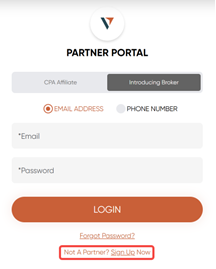
Step 2: Fill Up the Form
Enter the required personal and business information in the registration form. Once all fields are filled in, submit the form for review.
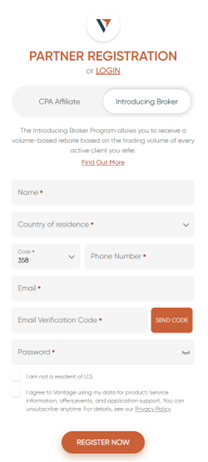
Step 3: Approval
An email confirmation will be sent once the application has been received. After the review is completed, a follow-up email will provide the approval status and the relevant login details.
Step 4: Log In
After receiving approval, clients can log in using the updated authentication flow:
1. Go to the IB/CPA login page and enter the registered credentials. If the login is successful, you will be taken directly to the partner portal; if not, you will be redirected to the client portal to re-enter your credentials and complete the second authentication step.
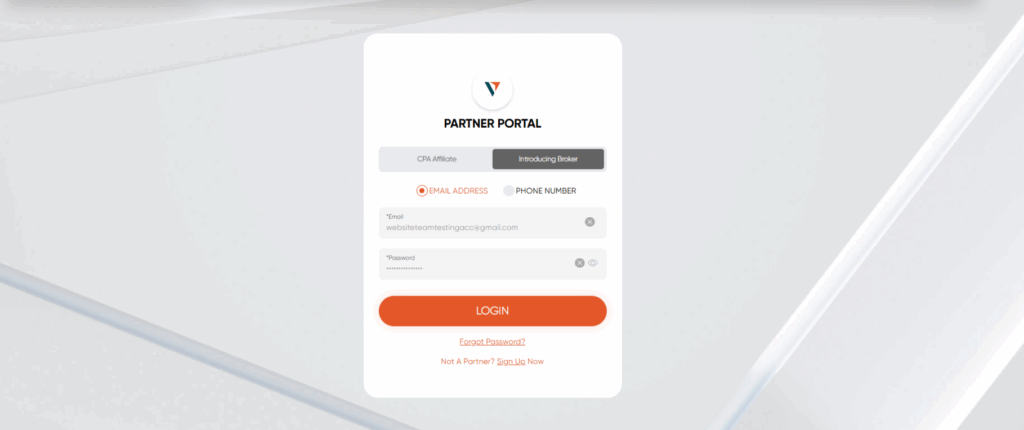
2. After submitting the details, the system redirects to the Vantage secure login page, where the credentials must be entered again to complete the second authentication step.
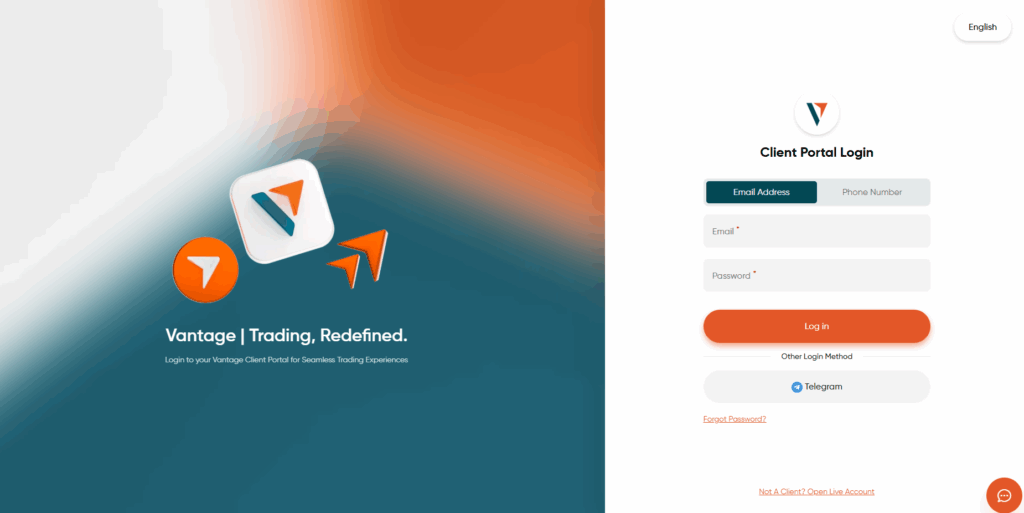
3. Once the secure login is completed, access to the IB Portal is granted.
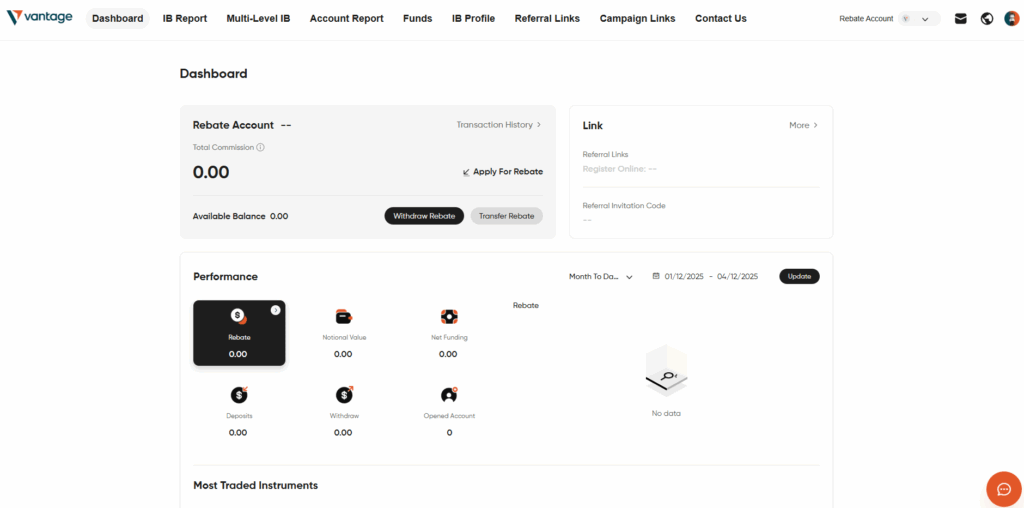
This dual-login process supports platform security and ensures that account access is properly verified.
How to Effectively Use Vantage IB Portal to Maximise Your Potential IB Earnings
The Vantage IB Portal functions as a comprehensive platform for IBs to manage client referrals, track performance, and access commission-related data. Whether at the early stages of onboarding or overseeing a broader network of referred clients, the portal offers tools that support structured and informed operations.
The section below outlines key features within the portal and explains how each can be utilised for effective IB account management.
IB Portal’s Dashboard
The Dashboard serves as the central overview panel within the Vantage IB Portal. Upon logging in, users are presented with a visual summary of key metrics, including referral activity, trading volume, and commission data.
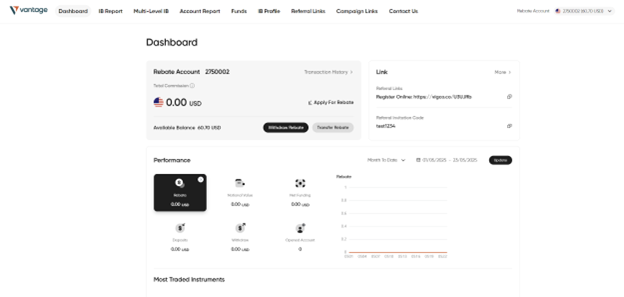
Designed for clarity and efficiency, the dashboard enables users to:
- Monitor commission trends in real time to observe fluctuations in activity.
- Review transaction history to maintain transparency and accurate recordkeeping.
- Identify top-performing referred clients based on trading volume and engagement.
- Track behavioural patterns such as increased trading activity, withdrawal frequency, or new client registrations.
This consolidated view helps support informed decision-making and efficient management of IB operations.
IB Report
The IB Report section functions as a business intelligence tool within the Vantage IB Portal, offering detailed insights into Introducing Broker performance and client activity.
Key data points available in this section include:
- Rebate structures segmented by individual client
- Trading volumes aggregated across referred accounts
- Earnings categorised by asset class or financial instrument
- Trends in client registration and funding activity
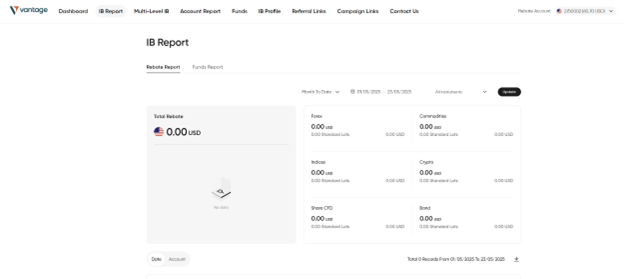
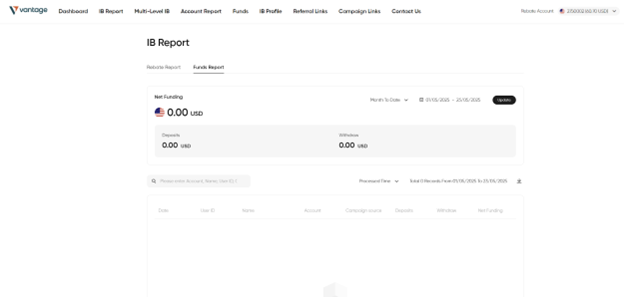
These detailed reports enable a data-driven understanding of referral performance. Users can assess lead conversion rates, client engagement duration, and the trading products contributing most significantly to overall commissions.
These insights can be used to:
- Develop client segments (e.g., high-volume traders versus lower-activity users)
- Identify which marketing initiatives are associated with active trading behaviour
- Customise support and educational content based on the needs of different user profiles
IB Accounts
The IB Accounts tab provides a detailed overview of each referred client, including:
- Account type
- Trading behaviour
- Engagement level
This level of insight supports IBs in fostering long-term client relationships by enabling more informed and targeted communication.
With this information, IBs can:
- Provide tailored support based on individual client activity
- Identify periods of inactivity and determine appropriate follow-up
- Segment contacts for more relevant email or messaging campaigns
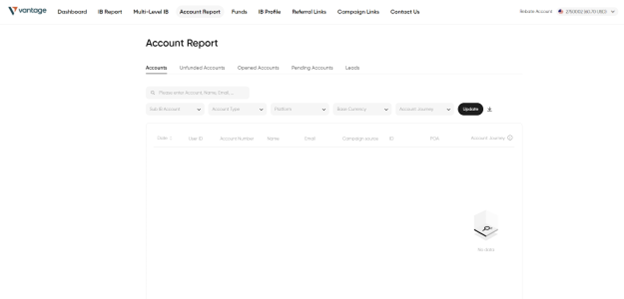
Growth tip: These data points may also inform initiatives such as private webinars or platform walkthroughs for highly active clients, with the aim of enhancing engagement and strengthening retention.
Funds
The Funds section streamlines rebate management by eliminating the need for manual processing or email-based requests. It enables IBs to:
- View accumulated rebates in real time
- Access a complete withdrawal history for transparent recordkeeping
- Initiate withdrawals using the Withdraw Rebate function within the portal
This feature facilitates efficient access to rebate data, supporting smoother financial tracking and planning.
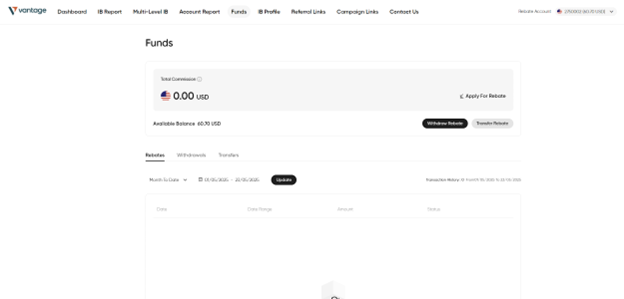
Pro tip: Depending on individual operational preferences, some IBs may choose to schedule withdrawals monthly for consistency, while others may opt for quarterly withdrawals aligned with broader business planning activities.
Referral Links
The strength of an Introducing Broker (IB) business often depends on the breadth and quality of its referral network. The Referral Links section of the Vantage IB Portal provides the tools necessary to support this growth.
Within this section, users can:
- Access a unique referral link for standard client acquisition
- Generate campaign-specific tracking links to monitor the effectiveness of marketing efforts
- Create custom invitation codes to align with specific brands or community identifiers
Custom links and codes may enhance brand consistency and aid in audience recall when used across marketing materials.
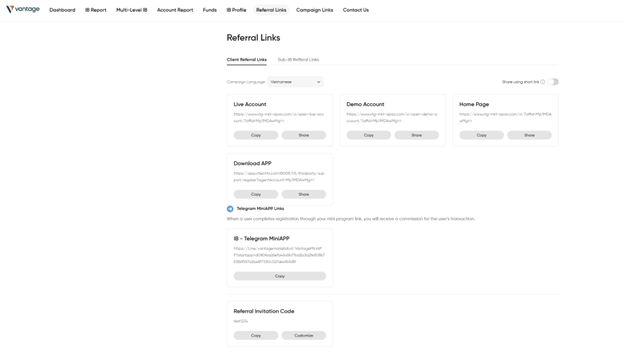
Marketing tip: Referral links can be placed across various content channels—such as email footers, messaging groups, or video descriptions—along with UTM parameters to track engagement and conversions effectively.
Bonus feature: The portal automatically records each client registration completed through a referral link, offering full visibility into referral attribution.
| Feature | What It Does | How It Helps You Earn More |
| Dashboard | Gives you real-time visibility into performance | Spot trends, optimise actions |
| IB Report | Offers in-depth analytics of commissions and volumes | Identify top traders, improve targeting |
| IB Accounts | Provides client-level insights | Deepen engagement, personalise outreach |
| Funds | Manage rebate, withdrawals, tracks commission flow | Fast, flexible access to earnings |
| Referral Links | Equips you to promote and track campaigns | Expand your reach, measure what works |
By mastering each section of the portal, you unlock new layers of efficiency and potential for business growth. The more you understand and use the tools available, the more effectively your IB business can scale and operate.
Use Vantage IB Portal For Your IB Business
The Vantage IB Portal is more than just a back-end interface—it is a comprehensive tool designed to support the operational and strategic needs of Introducing Brokers. With features such as an intuitive dashboard, detailed reporting capabilities, and flexible referral management tools, the portal helps streamline processes and improve oversight.
Log in, explore, and manage your IB journey with the Vantage IB Portal today. Every referral, every rebate, every decision, it all adds up. And with the right tools, you can potentially grow your network more efficiently.
FAQs
How Do I Apply For IB Rebates Through The IB Portal?
Navigate to the Funds section and select Withdraw Rebate. Rebates are calculated based on the trading activity of your referred clients and made available accordingly.
How Can I Withdraw My IB Rebates?
Go to the Funds section and click on Withdraw Rebate. Your available rebate balance and full withdrawal history can be viewed within this tab.
Where Do I Access Promotional Material Such As Banners And Landing Pages?
Once logged in, visit the Marketing Tools section of the IB Portal. Here, you can download a range of resources including banners, email templates, and landing pages.
When Are My IB Rebates Paid?
Rebate payment frequency may vary depending on the agreement in place, with distributions typically occurring weekly or monthly. All related transactions can be tracked within the IB Report and Funds sections.
Can I See The Clients Who Have Signed Up Under My IB Referral Link?
Yes. The IB Accounts section provides detailed information on your referred clients, including their registration status and trading activity.
Can I Refer Another IB?
Yes. You may share your IB-specific referral code with prospective partners. Subject to programme terms and applicable regulations, this may allow you to receive a portion of the referred IB’s commissions.
Disclaimer: The Vantage IB Programme is designed for individuals and entities referring clients to Vantage and does not involve providing investment advice. Rebates and commissions are based on client trading activity and are subject to programme terms and applicable regulations. CFD trading carries a high risk of loss and may not be suitable for all traders. This material is provided for informational purposes only and does not constitute financial advice or a solicitation to invest. The content is not directed at residents of any jurisdiction where such distribution or use would contravene local laws or regulations.
Disclaimer
Any information provided by Vantage to Introducing Brokers and CPA Partners is for general informational purposes only. Vantage does not guarantee the accuracy, completeness, or timeliness of the material and assumes no liability for errors or omissions. Reliance on this information is at the recipient's own risk.
This material is not financial or investment advice and should not be considered a recommendation or endorsement of any product or strategy. Introducing Brokers and CPA Partners must comply with all regulations when referring clients and must not misrepresent Vantage's services.
Vantage makes no guarantees regarding financial instruments' performance. Clients referred are responsible for their own decisions and should seek professional advice. Client acceptance is subject to applicable laws and regulations.
